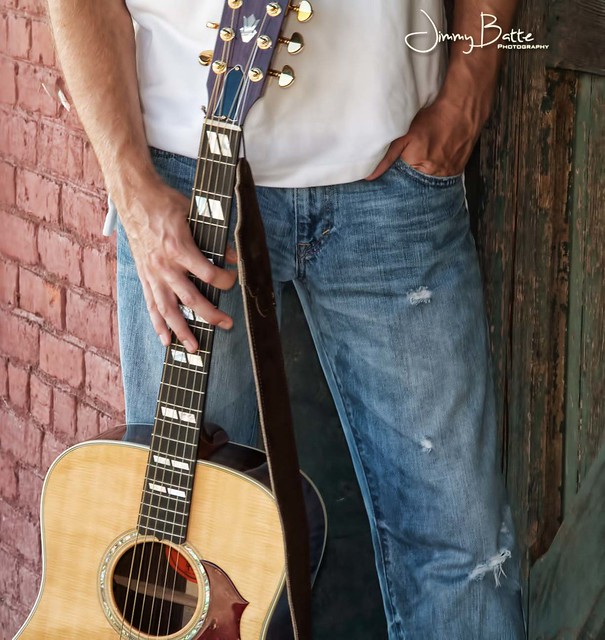Please join us at
Wednesday, November 7, 2012
Big News!
Getting ready to make the big move to a fully hosted domain! My Father-in-law and I will be providing the same great tips and tricks as well as software savings/reviews. Filling the site with content now, this will take a little time but I invite you to join us as we continue to grow!
Saturday, October 20, 2012
Unintended Hiatus Ending!
I'm back... Sorry for the lack of post the past few weeks. I had to take a little hiatus since the wife landed a NEW TEACHING JOB!!! Her getting settled in to a new routine, daddy duty was in full swing! That being said, have plenty of things in the works for the site! I'm working with my father-in-law on another upcoming HDR Workshop we are teaching in or our local area. Have a lot of things planned and some cool downloads coming too! Stay tuned, and stay social... hit me up on Twitter any time if you tweet!
Work Flow for above image: Old Mill collaboration - Photos via Steve Rich;
Downloaded the 3 RAW version of the images > Photomatix Pro (tone-map using a custom setting)>Saved as 8-bit tiff > opened in PSE 10, duplicated a layer > ran Topaz DeNoise (strong jpeg), duplicated this layer > Topaz Clean 3 (Curly smooth 4) applied, duplicated this layer > Nik Complete 3.0 (very little -Glamor Glow) applied > created a new blank layer in PSE 10 to add h2o mark > saved as Med. size Jpeg. Let me know if you have any questions.
Saturday, September 1, 2012
What's a Phonebook?
 |
| The Old Aiken Post Office |
 |
| Redcliffe Plantaion |
 |
| Hopeland Gardens |
Wednesday, August 22, 2012
Snapheal Review
Mac Only App
It's a bird.... it's a plane... it's a pretty blue sky because Snapheal came to the rescue! I've come across another great little App called Snapheal from Macphun. I've just started playing with this great little app and I can't express how much I like it already!
Everyone has taken that "perfect photo" only to find out there is something in it that destroys or at least deters from the subject. This where "would-be" expensive programs and expansive post processing knowledge come into play. Myself, like many others however, just dabble in this great hobby, or just choose not to pay a ridiculous amount of money for a program (Can you tell I'm frugal yet? Haha! ). Many can't afford $100-$1000 for the "expensive" programs that can get the pro quality they desire. That's Snapheal to the rescue (for Mac owners anyway) for ONLY $9.99 for now, was listed $19.99!
It's a superpower of a tool! It's primary use is to erase those things that take away from your photos. It gets rid of extra/unwanted objects, fixes those skin imperfections, and heals damaged old photos. But that's just the surface of what this thing can do! There are tons of other awesome tools to make your photos look much much better but I have't had a full chance to dig that deep into the guts of this thing yet... I will! But for now... I want to share the power I've seen thus far (see below) and give it a preliminary review.
Pros:
- Cheap! Compared to other software out there and the quality... it's a steal! $9.99 - $19.00 I still can't get over how well it works for the cost.
- Super EASY to use! Mouse hover directions/tips and dead simple navigation.
- Built in social sharing (Facebook, Twitter, etc.)
- Photo adjustment DeNoise (YEAH!!) Sharpen, Blur, Exposure control, Hue, etc...
- Did I mention CHEAP!
- In the Mac App Store
- They offer a FREE DEMO before you purchase!
Cons:
- Doing a large area of a photo it took a little longer than I was expecting to run the process but that happened only once or twice. No more that 30 seconds, but I don't know if that might have been a program in the background slowing it.
- It did close one time on me while working on a photo. I reopened it, and it didn't lose my progress. It's only happened once, so I'm timid to put that as a con thus far but... still a con none the less.
- Only a Mac App (Sorry Windows users, they might be working on one for Windows. If they are, I will update.
- Would love to see some photo filter options added.
Summary:
Snapheals quality, tools, ease of use, and the low cost puts it well ahead of any competitors in my opinion. I HIGHLY recommend it! Especially if you are just starting out or just don't want to put down the money for the "big programs". Why would you if this does most of the things you're looking for? This is a great tool and can be a staple for both amateurs and pros alike in their post processing tool box. Check out some of the images I quickly did below. Also check out Snapheals website to get more details.
If you have any questions, feel free to leave a comment or hit me up on Twitter!
@Batteman87
 |
| Snapheal Before - Note the unwanted graffiti, shirt logo, and tattered jeans. |
 |
| Snapheal Screen shot using the erase menu |
 |
| Snapheal Before and After screen shot |
 |
| After Snapheal - Gone is the wall graffiti, shirt logo, and overly tattered jeans. |
 |
| Boomer and Bo playing Before Snapheal |
 |
| Screen shot of before and after Snapheal |
 |
| After Snapheal - Gone are the pups, grass weed, arm of chair, toad poo on the cement |
Here is what you can do with Snapheal (via App Store):
• Remove unwanted objects
• Delete people from the photos
• Make skin imperfections vanish
• Erase text
• Fix old scanned photos
• Remove scratches and blemishes
The powerful image editing toolset lets you enhance photos even further:
• Clone & stamp
• Blur
• Light levels control
• Sharpen and noise reduction
• Highlights and shadows
• Saturation, gamma, contrast, hues, exposure
• Crop, rotate, flip and more
In addition you get:
• Support of practically all image formats, including RAW
• Resolution support up to 32 megapixels
• Built-in video tutorials
• Intuitive user interface
• Import from Aperture and iPhoto
• Export "snaphealed" images to Aperture and iPhoto
• Integration with Lightroom and Photoshop
• Share photos via Flickr, Facebook, Twitter, Tumblr, E-mail
• 100% compatibility with Lion AND newly released Mountian Lion
• Remove unwanted objects
• Delete people from the photos
• Make skin imperfections vanish
• Erase text
• Fix old scanned photos
• Remove scratches and blemishes
The powerful image editing toolset lets you enhance photos even further:
• Clone & stamp
• Blur
• Light levels control
• Sharpen and noise reduction
• Highlights and shadows
• Saturation, gamma, contrast, hues, exposure
• Crop, rotate, flip and more
In addition you get:
• Support of practically all image formats, including RAW
• Resolution support up to 32 megapixels
• Built-in video tutorials
• Intuitive user interface
• Import from Aperture and iPhoto
• Export "snaphealed" images to Aperture and iPhoto
• Integration with Lightroom and Photoshop
• Share photos via Flickr, Facebook, Twitter, Tumblr, E-mail
• 100% compatibility with Lion AND newly released Mountian Lion
Wednesday, August 15, 2012
Snapseed Review
Pros:
- It's Cheap... Have you seen the price on some of the post processing software? RIDICULOUS! Snapseed- iOS $4.99 Mac & Windows OS $9.99 (ON SALE NOW) until August 16th. The retail is normally $19.99... Either way, this program is a steal at that price.
- It's Super Easy to use! Open a photo from the software and use/adjust any of the many tools or filters.
- U-Point technology makes it possible to simply point and selectively enhance objects, without the normal time-consuming and complicated tools required to make selections. With nothing more than your finger or mouse, you can make incredibly precise selections in seconds.
- Save your own custom settings. If you have a look you like, save it! This way you can come back later and apply it to any photo without having to tweak and tweak to get the same look.
- Layer adjustments and filters.
Cons:
- Some images can get a little noise or grain to them if you "over cook" them.
- A good amount of filter choices, but you can get lost in the plethora. This is solved by saving your custom setting or noting the one you used.
I think for the price and amount of control Snapseed gives you for this low price, you'd be almost crazy to pass it up. It's my "go-to" processing tool on my iPhone 4S and former iPhone 4. I also use it on my iMac. Below are a few samples that I used for Snapseed so you can see for yourself. If you have any questions, feel free to ask.
Happy shooting, and happy processing!
@Batteman87
 |
| Before Snapseed Mac OS |
 |
| After Snapseed Mac OS |
 |
| Before Snapseed Mac OS |
 |
| After Snapseed Mac OS |
 |
| iPhone 4 - Before Snapseed iOS |
 |
| iPhone 4 After Snapseed iOS |
 |
| Snapseed U-Point Control on iPad iOS |
 |
| Snapseed Screen shot for iOS |
 |
| Screen shot of Snapseed iPad iOS with filter and frame applied |
 |
| Snapseed Mac OS Center Focus |
 |
| Snapseed Windows OS Tilt-Shift |
Sunday, August 5, 2012
HDR Reflections!
 |
| This is a Photomatix Preset available in my Pro Collection |
Took this image late one morning as we taught an HDR class. You can see the sun already getting high in the sky. Thanks to the tall tress that allowed enough shade/shadow for the image. Even got a chance to play with my watermark with the reflection into the pool!
Just a little update, I finally finished processing the images for singer-songwriter Robb Underwood! That being said, I'll have a little more free time to post some more HDR images and workflow this week. Looking to add another video by the weekend as well. Hope you are all doing well!
Keep Shooting!
Thursday, July 26, 2012
HDR Starter Recipe Part 1 (Video)
(*Click to watch on YouTube for best quality)
With Millie and my wife Lauren asleep, I finally had a quick chance to play/work on my very first HDR video tutorial. This is part 1 of my "HDR Starter Recipe" video series. I just finished uploading it to YouTube. I've some tweaking to do I'm sure, but it's my first attempt so I don't expect an Oscar...yet! I welcome any feedback as I will attempt to produce more if anyone likes the video(s).
Stay tuned... I will be adding the rest of my "HDR Starter Recipe" soon! Thanks again for looking!
@Batteman87
Monday, July 23, 2012
HDR eFex Pro 2 Quick Demo
 |
| The Old Mill - Pigeon Forge, TN Nik HDR eFex Pro for processing |
The good folks at Nik Software are also allowing me to offer to my readers and students their NEW software "HDR eFex Pro 2" with a 15% discount! Just click the banner/link below (embedded discount) or you can just enter Batteman87 at checkout to save your 15%.
Click the banner above to automatically save 15% OR enter Batteman87 at checkout!
Happy processing,
Sunday, July 22, 2012
Strumming my keyboard...
Still finishing up the processing on my singer-songwriting friend Robb Underwood's photo shoot. Just wanted to keep everyone up to tabs. I will be working on a review of some new software from Nik. They just released Nik HDR eFex Pro2! I will be running it through the gambit and see what she can do! I have had a little chance to play with it... definitely has some great features! Excited to play with it some more!
The above image was processed in Photoshop Elements 10. I cropped it, ran through Topaz DeNoise, then Topaz Adjust 5. All while using my typical layer technique. If you have any questions, feel free to ask! Thanks for looking!
Wednesday, July 18, 2012
Robb Underwood - Singer/Songwriter

A great guy and local (Aiken, SC) musician (singer/songwriter) Robb Underwood hired me for a photo shoot this past weekend. Thus the little break from my normal HDR. This is one of the many images we got that day that I thought turned out pretty nice. We shot in a few different locations including this one at the old train station located in Augusta, Ga. Check out some more of my images on his website and give his songs a listen or two! RobbUnderwood.com
Thanks for looking!
Friday, July 13, 2012
FREE Photomatix Pro Presets!
I'm offering 5 FREE Photomatix Pro Presets that I use for my HDR (High Dynamic Range) images! I hope these presets can save you a little time and effort in your HDR processing. Just click the image below to enlarge and see the effects. The default image is on the left, and my preset image is on the right. If you have any questions, feel free to ask! I hope you enjoy and stay tuned for my upcoming preset bundle!
5 FREE Photomatix Pro Presets!
 |
| Click image to enlarge |
Note: I have uploaded the .zip file "FreePhotomatixpresetJBP.zip" to MediaFire to ensure a safe and FREE download! I hope you enjoy!
Instructions for downloading
- Click to download the "FreePhotomatixpresetJBP2.zip" file. I suggest saving to your desktop.
- Unzip the file.
- Select the 5 files.
- Copy and paste into your "Photomatix Pro Preset" folder. OR... Open up Photomatix Pro. Start to process an image. On the bottom of the adjustment menu, click import preset. (Seach for your desktop or where ever you saved the files). You might have to do it one at a time to get all three in. This is why I prefer the copy and paste method.
- Once imported, you find them located in your custom preset collection.
Included File Names:
- frB&Wco.xmp
- frExpoFusco1.xmp
- frNatCoolco.xmp
- frStyleco.xmp
- frToonB&W2.xmp
I recommend playing a little with the slider adjustments to get the exact look your going for if it's not there already. If you have any questions feel free to contact me! Leave a comment or Tweet me @Batteman87
Cheers!
Sunday, July 8, 2012
Pro Bundle Photomatix Presets
 |
| Bundle example photos: Titanic - PaintXpress1.xmp, Mountain Road - MtnRoad1.xmp, Lazy River - LzrRvr1.xmp |
 |
| $0.99 |
My NEW bundle of (25) Photomatix Pro presets available for download. It includes the above example(s) LzrRvr1.xmp, MtnRoad1.xmp, PaintXpress1.xmp PLUS 22 MORE for just $0.99 (US). This saves you guess work and time to get the look you want! If you prefer to "test the waters" first, grab my FREE Photomatix Pro presets! Thats 30 presets total!
Note: I've uploaded this file ("PhotomatixPresetsJBP.zip") to PayLoadz.com to ensure safe and convenient downloading. Transactions are through PayPal.
Instructions for downloading
- Click to download the "PhotomatixPresetsJBP.zip" file. I suggest saving to your desktop.
- Unzip the file.
- Select the three files (LzrRvr1.xmp, MtnRoad1.xmp, PaintXpress1.xmp).
- Copy and paste into your "Photomatix Pro Preset" folder. OR... Open up Photomatix Pro. Start to process an image. On the bottom of the adjustment menu, click import preset. (Seach for your desktop or where ever you saved the files). You might have to do it one at a time to get all three in. This is why I prefer the copy and paste method.
- Once imported, you find them located in your custom preset collection.
Click to apply these to your HDR images. Then I recommend playing a little with the slider adjustments to get the exact look your going for if it's not there already. If you have any questions feel free to contact me! Leave a comment or Tweet me @Batteman87
Sparks Fly Photo Inspiration
- I've had this in my favorite file for a while and wanted to share. I'm waiting on a not so dry day to do this. Check out the video from the Photo Extremist and get inspired!
Friday, July 6, 2012
In the works...
 |
| Coming Soon! |
Downloads: I will bring some great free stuff and/or links to great free downloads. I will also be offering some "premium", but relatively inexpensive things as well. Mostly because it takes me a lot of time to put things together to offer and share here. Plug-ins, settings, filters, etc. will go here.
Tutorials: I often come across a lot of helpful hints, tips, and tricks via video or step by step photo guides that someone else took a lot of time to create. This is where I will be sharing links to those, as well as providing my own.
Wednesday, July 4, 2012
Nik 4th of July Sale!

I use Nik Software Color eFex Pro 3.0 (New version is 4.0) as well as Viveza 2. Nik just emailed me about a 4th of July sale that they are having. Sorta late, I know... Apparently they will be having the sale until Sunday in celebration of Independence Day! Click the banner to check out their software and get a deal while it last.

Happy 4th of July!

Hope everyone has a happy and safe 4th of July! This is one of the images I took while in Pigeon Forge, TN. This is the lazy river located at the RiverStone Resort & Spa. Nice place to stay while in the Pigeon Forge area.
Typical HDR WorkFlow here. Added a little Topaz Simplify and Nik Color eFex Pro as well.
Have some little changes coming for sharing tips on how to get the best out of your photos. Also working on filters to share too! Stay tuned. Until then, go spend some time with your family or your pets! Happy Fourth!
Saturday, June 30, 2012
Titanic Museum - Pigeon Forge, TN

Took this image while we spent some time in Pigeon Forge, TN a few weeks ago. Decided to "Cook" it a little more than normal. Thanks for looking... Below is my workflow for it. Links are on the site for the exact products if you're interested. If you have any questions, feel free to ask! Thanks again!
WorkFlow
- Used my typical HDR process with Photomatix Pro.
- Used a custom setting for the fusion instead of tone-mapping.
- Saved it as an 8bit tiff.
- Opened in PSE 10 to duplicate the layer
- Ran Topaz DeNoise
- Duplicated a Layer
- Ran Topaz Adjust - Custom setting I created.
- Added a blank layer for my watermark
- Saved as Med. size jpeg.
Give a Buck Challenge
With Lauren still looking for a job teaching, and Millie now here. The bills are adding up. Found this site a while back and thought it was a good idea. Didn't think I would be using it til now. It's a hub where people can get financial assistance with practically anything. So, I decided to see if anyone would be willing to donate to our cause... The challenge, find 3,000 people to give just $1.00. Will see if it works!
Thanks for looking, and if you can... Give a Buck, or at least share! Thanks again!
Wednesday, June 20, 2012
Gatlinburg, TN (OOB)
Another early morning HDR image I took this past weekend while in the Pigeon Forge, TN/ Gatlinburg, TN area(s). This is the Parkway going into Gatlinburg, TN. Nice little town! Wasn't "in love" with the image itself, so I decided to have a little fun with the "Out of Bounds" effect in Photoshop Elements 10. ( I will be posting more on this technique soon). I like the contrast of the color and black & white. Pretty cool effect with the flowers crawling through the photo too!
Riverstone Resort and Spa - Pigeon Forge, TN
This is an HDR image of the Riverstone Resort & Spa that we had the privilege to stay in while shooting in the Pigeon Forge, TN / Gatlinburg, TN area(s). Was a great place to stay and the staff was very friendly and accommodating. Typical HDR workflow via Photmatix Pro and Topaz DeNoise.
Monday, June 18, 2012
The Old Mill - Pigeon Forge, TN
I was able to spend some time shooting in Pigeon Forge, TN. this past weekend. This is one of the many High Dynamic Range (HDR) images I took. I captured this photo while out shooting with my father-in-law early one morning. It was way before the city started stirring with people/tourist. Will post more as soon as I get a chance to process... little time with a newborn as you can imagine! Thanks for looking!
WorkFlow
Photomatix Pro Tone-map 3 Exposures at -2, 0, +2. Save as an 8-bit tiff.
Adobe Photoshop Elements 10 Open 8-bit tiff tone-mapped image and create a duplicate a layer. Topaz DeNoise (Jpeg Strong) to reduce "noise"/grainy appearance.
Adobe Photoshop Elements 10 Duplicate the DeNoised layer.
Adobe Photoshop Elements 10 Create a blank layer(s) and added my watermark/text. I then save it as a .psd to play with later, or a jpeg med. size to upload to the web.
Tuesday, June 12, 2012
PSE 10 - On Sale
I do almost everything in Photoshop Elements 10 (PSE10). That being said, adobe sent me an email informing me that PSE10 is on sale for just $50 today. Apparently it's today only. It's a great pick up for $50 if you have the money. It's normally $75-$100 depending on where you look. $50 is what I purchased it for a while back. Not sure when PSE11 will "drop" but if you've been on the fence or looking, now is the time to jump. Let me know if you have any questions!
Monday, June 11, 2012
B&W HDR - High Country Olive Oils
Got a chance to dig through some photos I took earlier this year. Decided to tinker with this (other) image of High Country Olive Oils. (Located in Aiken, SC.) Thanks for looking!
WorkFlow
Photomatix Pro Tone-map 3 Exposures at -2, 0, +2.
Save as an 8-bit tiff.Adobe Photoshop Elements 10 Open 8-bit tiff tone-mapped image and create a duplicate a layer. Topaz DeNoise (Jpeg Strong) to reduce "noise"/grainy appearance.
Adobe Photoshop Elements 10 Duplicate the DeNoised layer.
Adobe Photoshop Elements 10 Create a blank layer and add my watermark. I then save it as a .psd to play with later, or a jpeg med. size to upload to the web.
Header Update
Decided to update my blog header image with my new watermark signature. Created this in PSE10 and will be posting how-to for those who are interested. Thanks for looking!
Sunday, June 10, 2012
Millie - Newborn Portrait Prep
 |
| Millie - Newborn Portrait Prep |
We had a friend come by to do some of our new daughters newborn portraits. And as she worked, I decided it was finally time to pick up my "big camera" again. It was the first time I had picked it up since her birth almost two weeks ago. I mostly used my iPhone 4S the past two weeks to get photos because I just wanted to soaking up all that I could in such a special moment. I popped on my 50mm lens and this is one of the images I captured as Millie was being posed/coaxed back to sleep.
Camera Settings
| Exposure | 0.04 sec (1/25) |
|---|---|
| Aperture | f/2.5 |
| Focal Length | 50 mm |
| ISO Speed | 100 |
| Exposure Bias | 0 EV |
| Flash | Off, Did not fire |
| Photoshop Elements 10 | Post processing & added my watermark |
Some of you might note my watermark has changed some. I am tinkering with a new look, and this one is the latest "rough draft" version. Let me know what you think!
Thanks for looking!
Jimmy Batte
First Baby Portrait Attempt (iPhone 4S)
 |
| First attempt at a newborn portrait: iPhone 4S photo & PSE 10 processing |
Thanks for looking!
Subscribe to:
Posts (Atom)